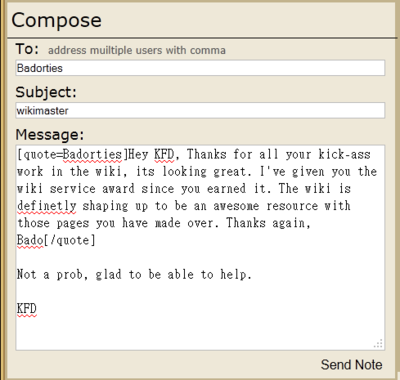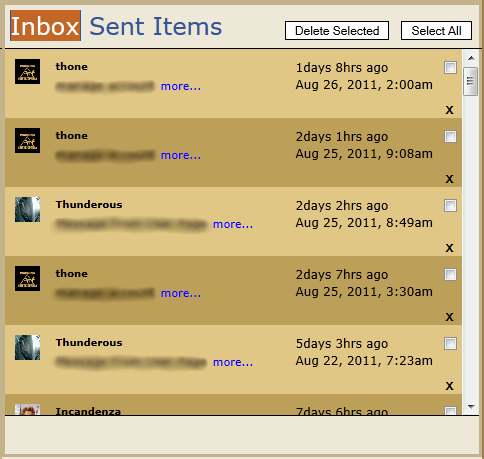Inbox
From Major Command - Risk Game Wiki
Revision as of 20:12, 6 February 2016 by Radkoaleks (talk | contribs)
The Major Command Risk Inbox is where Private Messages or Risk Game Invitation from other players and all News from the Major Command Risk touchdown.
Accessing Your Inbox
- Click the "Inbox" in the top right-hand corner. When you have a message, the word and the number would be bold. The number is how many unread message or non-deleted news you have (ie. I have no unread message or news)
Layout
Error creating thumbnail: File missing
News
The top of the Inbox is the News Section. This section contains would contain update information that needs attention.
Compose
This is the left-hand side of the Inbox, which allows you to send messages to other players.
The Inbox itself
On your right-hand side is the message that had landed in your Inbox.
How to
Read a message
Click on either the title of the message or more... next to it will take you to the whole message.
Error creating thumbnail: File missing
Reply
- Click "Reply"
- It will take you back to the compose section
- Type in the words you want to send (You could also take out the quote from the message you received)
- Click "Send note"
- The top would say Note sent to "Player's Name" if the message was successfully sent.
Sending messages
- Go to the Compose section
- Type in the player (or players) you want to send a note to
- Type in the subject
- Type in the content
- Click "Send note"
- The top would say Note sent to "Player's Name" if the message was successfully sent.
Deleting messages
- Click "Delete" after you finish reading
OR
- Click "X" next to the title of the message
- Click Yes in the pop up window asking "Delete this message?"
OR
- Check the Check box next to the title of the message
- Click "Delete selected" next to Inbox
Check Sent Messages
- Click "Sent Items"
- Click on the message you want to view